I’ve had several questions about what additional hardware you’ll need to provide for SOAR. One of those “additional hardware you’ll need to provide” is a headset.
Lots of people have very strong opinions on headsets, and that’s ok. There are a lot of good options available, and they all optimize for different variables. One headset may be better for your use case but rubbish for your friends’ use case. Of course, they’ll have their own favorite headset, that you don’t like.
And of course, all these different headsets have different connectors, and to some degree, electrical requirements, making interoperation a challenge. This is a much larger problem that I hope to address someday.
Connector Wiring
Back to SOAR. For now, I somewhat arbitrarily chose the “PC Gamging Headset” standard, also known as CTIA or AHJ. It’s also used by most mobile phone manufacturers (that still have headset connectors anyway). These are commonly available at your favorite computer vendor/mass on-line market place, for relatively little money (I bought several comfortable-for-my-huge-head pair for $25 US each a few years ago.)
This standard is a 3.5mm TRRS jack, wired thusly:
- Tip: Left Headphones
- Ring 1: Right Headphones
- Ring 2: Ground
- Sleeve: Mic
At least, that’s the default. There is ANOTHER 3.5mm TRRS headset standard, called OMTP, that has Ring 2 and Sleeve reversed, Mic and Ground respectively. By rotating two jumpers on the main board, SOAR can support either CTIA/AHJ, or OMTP. Having said that, I think CTIA has pretty much won; any modern headset you buy today that uses a 3.5mm TRRS connector will most likely be CTIA, which is how SOAR is configured at purchase.
You can, of course, adapt your favorite headset to this standard.
Electrical Specifications
Headphones
Thankfully, the “headphone standard” has been around a very long time and is pretty well understood. Ignoring outliers like electrostatic headphones (which you’ll never see in this context; see my Audiophile stuff if you want to learn more about electrostatics), every headset will work for headphones.
SOAR uses an LM4808 amplifier if you want to look up the stats yourself. It has a 5v supply worth of head room (plenty of volume for high impedance headphones), 10 ohm series current limiting resistors (to protect against short circuits), and 220uF series DC blocking capacitors (pass down to 28Hz when driving 16 ohms). This will drive just about any headphones (16 ohms or more) to plenty of volume. It will even survive if you plug in a mono, 2 pin TS headphones, where Ring 1 is shorted to ground (hence the 10 ohm series resistor.)
Microphone
To be compatible with the “PC Gaming Headset” standard, SOAR expects an electret mic element. SOAR provides 5vDC bias voltage through a 2.2k ohm resistor on the Mic line, which is required for an electret element.
This should make it work out of the box with most (all?) CTIA style headsets.
Does SOAR work with dynamic microphones?
Not out of the box. If your preferred headset has a dynamic microphone element, you have two options:
Option 1: External pre-amplifier. Dynamic mics have been around forever, so mic amp circuits are easy to find. Give your dynamic mic about 10db to 20db of gain to bring it up to the typical level of an electret. NOTE: Be careful of the DC bias voltage output by SOAR on the mic line. Make sure your pre-amp’s output is AC coupled (read: has a capacitor in series with the output, aka a “DC blocking cap.”)
Option 2: Modify SOAR for use with a dynamic mic. WARNING: I have not tested this myself (I don’t have any headsets with dynamic mics), but this SHOULD work, if you’re comfortable re-working 0402 SMT parts. The following are SOAR Early Access Program/EAP (v2.2c) reference numbers. These aren’t likely to change, but if you want to perform this modification, it may be a good idea to check with us first to confirm.
If you completely remove R15, the 2.2k ohm resistor that injects the 5v BIAS on the mic line, and replace R16, a 1k ohm resistor that sets the mic gain to 0db, with something between 10k ohm (10db) and 100k ohm (20db), then SOAR should work with a dynamic microphone without needing an external pre-amp. If you perform this modification, please let me know how it works for you.
I’m writing this blog post in early July 2022, just as the EAP hardware is being manufactured. In future versions, I might make these modifications jumper selectable instead of requiring removing/replacing 0402 SMT resistors.
No PTT?
No, there is no PTT on the Headset connector. There are three different ways of triggering PTT on SOAR:
Option 1: PTT button on SOAR. The yellow button immediately next to the volume knob is PTT.
Option 2: PTT is available on a separate 3.5mm T(RR)S connector, on the same side of SOAR as the Headset. It expects a simple contact closure between Tip, a digital input on the microcontroller, and Sleeve, which is grounded inside SOAR, so if your cable is shielded, connect the shield to the Sleeve. This makes it simple to connect an external switch. (It’s literally in parallel with the PTT button on SOAR.)
Option 3: The Targeting socket on the opposite side of SOAR from the headset and PTT is yet another 3.5mm TRRS socket. This will eventually be used for future products that don’t exist yet. It was put next to the RF sockets because it will connect to a 4 conductor shielded cable that goes up to the boom of a hand-held antenna, like an Arrow or Elk, and help you point the antenna (hence, “Targeting.”) That Targeting device will also have a PTT button on it.
In the mean time, you can also connect a simple contact closure from Tip to Sleeve on this connector to trigger PTT. That is, the same device you make for Option 2 above will work on the Targeting socket, which might make cabling easier if you want that PTT table to go up to the boom of the antenna, where the RF cables are already going.
Conclusion
I hope this helps you understand a bit about how to connect your headset to SOAR, and why I made the decisions I did. 73 de N6MTS
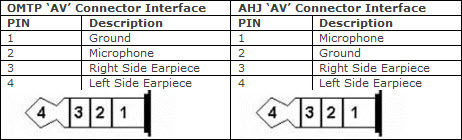
Hi so can I buy a SOAR yet ?
Just thought it was a great product if you are selling still?
VE3DPC
David
Unfortunately, not yet. See this status update from December 2022 on why I had to put it on hold: https://halibut-electronics.groups.io/g/general/message/514
More importantly, see this much more recent status update from just last week (June 2023) with some hope: https://halibut-electronics.groups.io/g/general/message/662
Product thoughts!
Could an automatic attenuator be created that could shield close by radios from others at clubs or events like field day so if someone changes frequency the device would detect the signals and attenuate it as gast as a ground fault interrupter does on a power line!
What are you trying to prevent? Damage to the receiver, or desense so you the receiver can still receive the intended signal?
If the former, receivers should already have this protection. Putting a pair of back-to-back diodes between the antenna port and ground will shunt any power that exceeds the forward voltage of the diodes directly to ground. Since typical receive signals are measured in MICRO volts, the 500 to 700 millivolt forward voltage on a typical diode is plenty of head room for the receiver’s normal operation, but also protects the front-end from strong signals.
If you’re trying to prevent desensitization, there’s pretty much nothing you can do about that without know EXACTLY what frequency the transmitter is on, and designing filter specifically for that frequency. An example of this are duplexers on a repeater. They’re large, and tuned very precisely for a specific in-band frequency.
Does that answer your question? I’m not sure I understood the question correctly.