Are you trying to use an SDR (or other receiver with a wide front-end) to receive VHF or UHF, but keep getting desensed by that strong broadcast station near you? Is receiver “pumping” keeping you from hearing that weak signal you’re looking for?
Then a Halibut Electronics BCI Filter for VHF/UHF is the device for you!
AM, FM and TV broadcast stations can transmit up to hundreds of kilowatts of power, sometimes very close by. Cellular towers don’t transmit that much power, but can be much closer to your station, and that 1/d^2 means half as far away if four times more powerful. These strong signals can cause significant RF energy coming into your receiver, enough to saturate the front-end, if they aren’t filtered out before reaching the receiver. To be a wide band receiver, it inherently needs to not filter out signals. Therefore, inexpensive SDRs and other wide-band receivers are inherently susceptible to this over-load, whether you are trying to receive that strong signal or not.
What does an over-loaded front end look like?
Look for “pumping.” If you see bursts where the WHOLE BAND’s receive strength suddenly rises and falls, where you get horizontal bands of strong signal on the waterfall, that’s pumping. It looks like this:
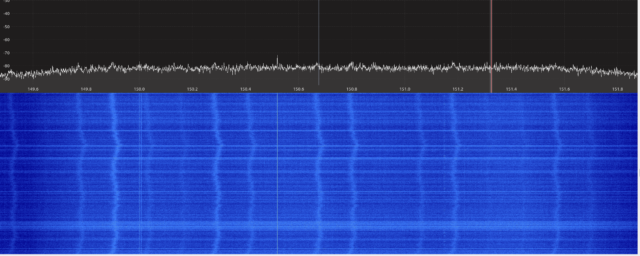
What do BCI Filters do?
The Halibut Electronics BCI Filters are in-line filters that block high powered broadcast bands from overloading your receiver’s front end, while allowing VHF and UHF to pass through with minimal insertion loss.
Note: All filters come in blue opaque heat shrink. The clear heat shrink in pictures here is only for displaying the internals.
Halibut Electronics BCI Filters come in three varieties:
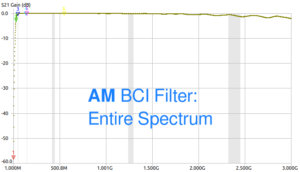
AM BCI Filter:

Blocks the AM broadcast band only. It’s a very simple high pass filter, with better than -60dB from 2MHz and below, with <0.2dB insertion loss from 56MHz to 1.25GHz, <1dB up to 2.4GHz, and <2dB up to 3GHz.
Download the .s2p Touchstone file for the AM BCI Filter here.
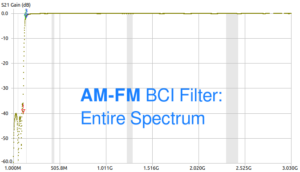
AM-FM BCI Filter:

Blocks both the AM and FM broadcast bands. It’s a more complex high pass filter, with better than -35dB below 108MHz, with <1dB insertion above 140MHz, and <0.2dB insertion loss from 280MHz up to 3GHz.
Download the .s2p Touchstone file for the AM-FM BCI Filter here.
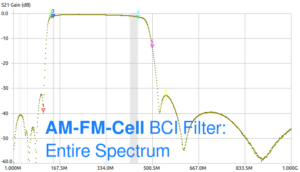
AM-FM-Cell BCI Filter:
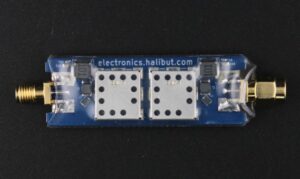
Blocks both the AM and FM broadcast bands, and the Cellular bands above 450MHz. It’s a band pass filter, with better than -30dB below 108MHz and above 520MHz, and <1.5dB insertion loss from 137 MHz to 450MHz.
Download the .s2p Touchstone file for the AM-FM-Cell BCI Filter here.
All filters come with SMA connectors, either Female/Female for use with cables, or Male/Female for use in-line with an existing setup. Choose which you want when you add to the cart.
Show me the data!
S2P files can be viewed with several tools. I use NanoVNA-Saver to both record, and view these files.
- AM Only BCI Filter: https://halibut-electronics.github.io/EggNOGS/S2P-Files/AM%20BCI%20v1%202024-09-06.s2p
- AM/FM BCI Filter: https://halibut-electronics.github.io/EggNOGS/S2P-Files/AM-FM%20BCI%202024-09-06.s2p
- AM/FM/Cell BCI Filter: https://halibut-electronics.github.io/EggNOGS/S2P-Files/AM-FM-Cell%20BCI%202024-09-06.s2p
The following graphs zoom into the: Stop Band showing attenuation of the interfering signals, and Pass Band showing insertion loss.
AM Only BCI Filter Graphs:
AM only BCI Filter stop band. Zoomed into the low frequencies, up to 150MHz.
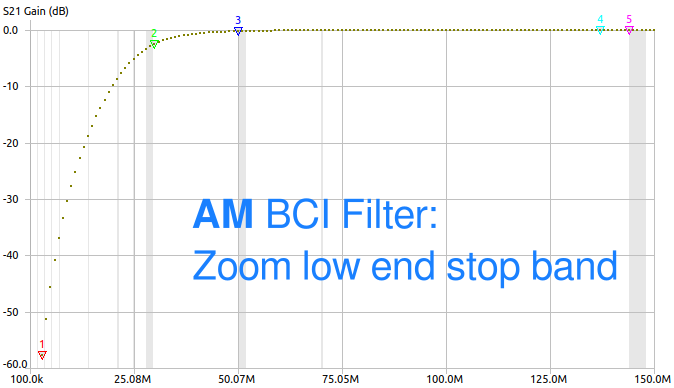
AM only BCI Filter pass band. Zoomed into 2dB worth of insertion loss.
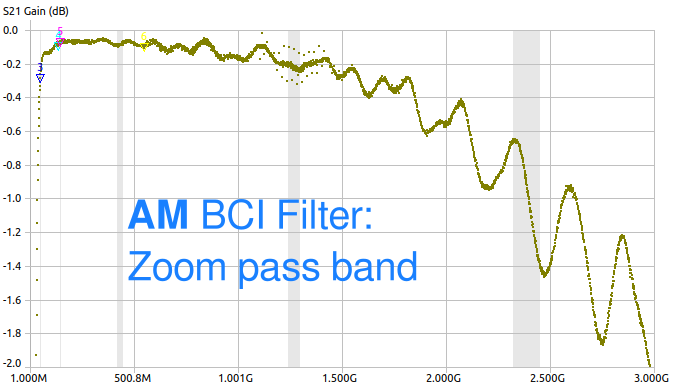
AM/FM BCI Filter Graphs:
AM/FM BCI Filter stop band. Zoomed in to the low frequencies, up to 150MHz.
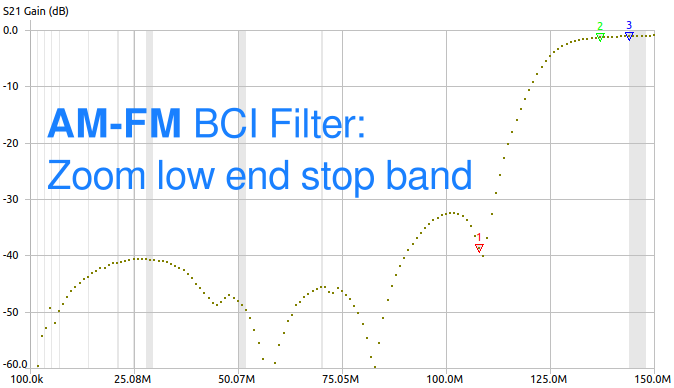
AM/FM BCI Filter pass band. Zoomed into 2dB worth of insertion loss.
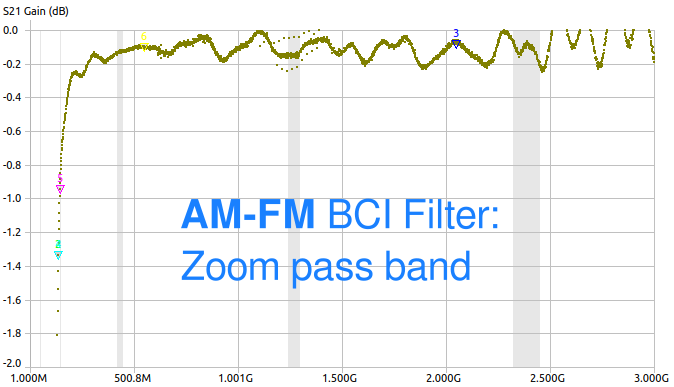
AM/FM/Cell BCI Filter Graphs:
AM/FM/Cell BCI Filter low end stop band. Zoomed in to the low frequencies, up to 150MHz.
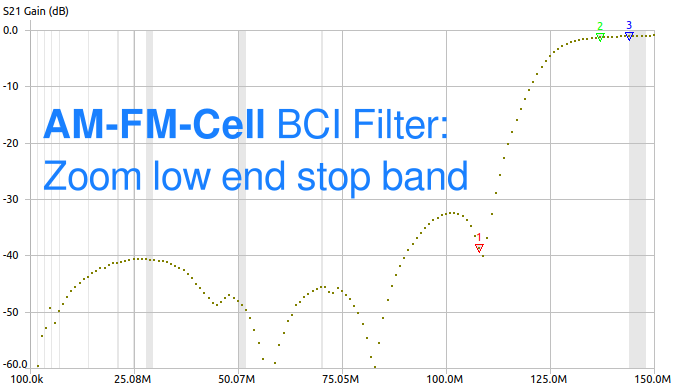
AM/FM/Cell BCI Filter high end stop band. Zoomed in to the high frequencies, above 450MHz.
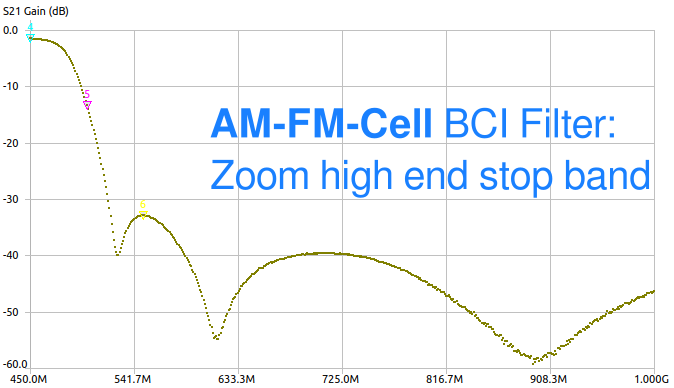
AM/FM/Cell BCI Filter pass band. Zoomed into 2dB worth of insertion loss between 100MHz and 500MHz.
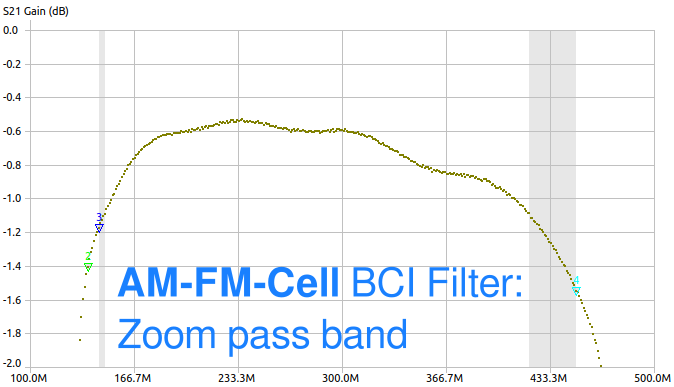
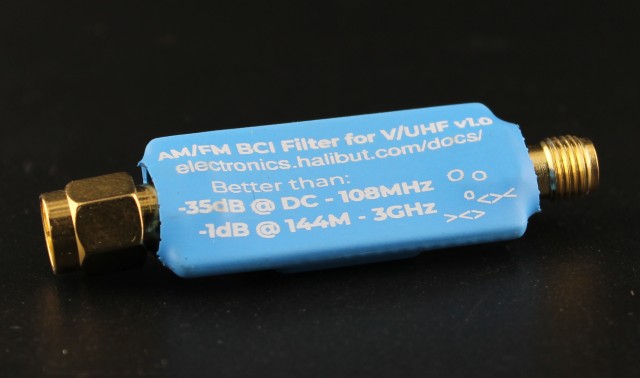
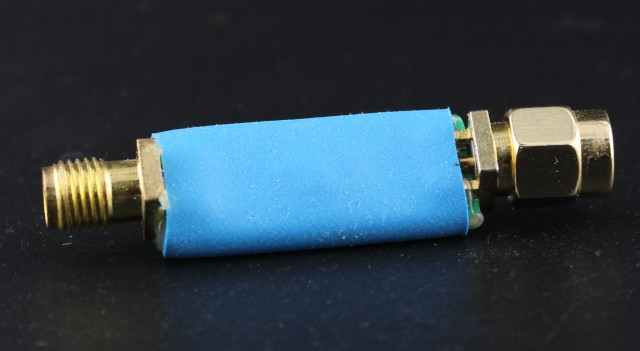
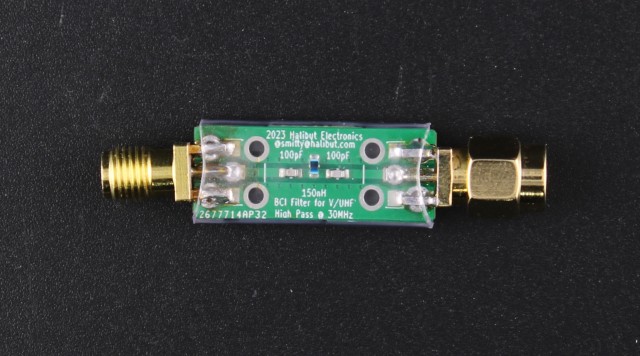
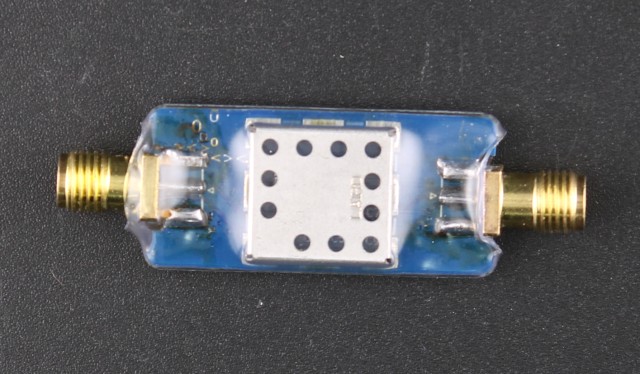
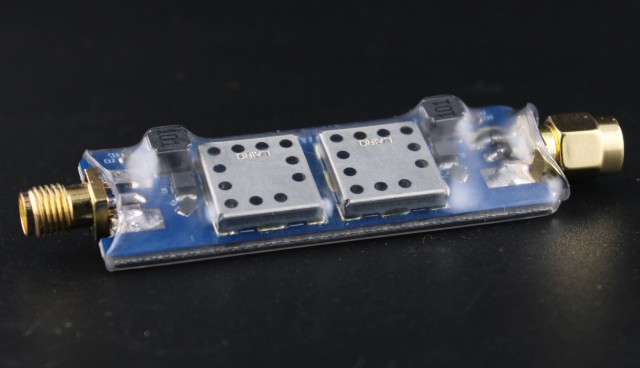
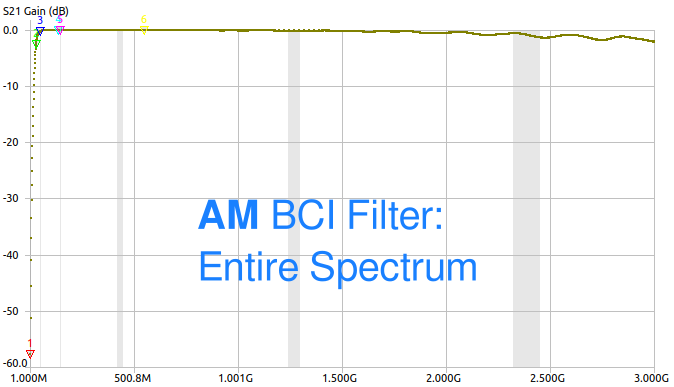
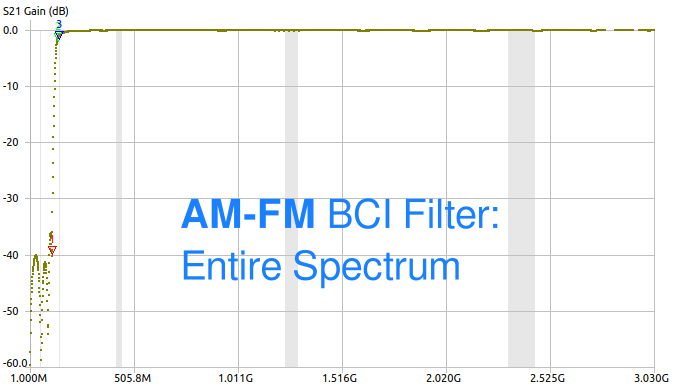
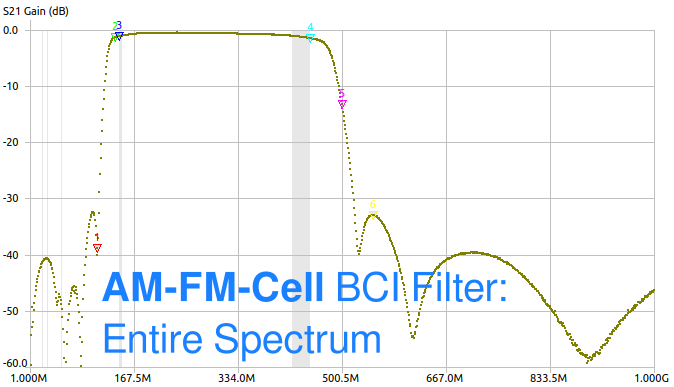


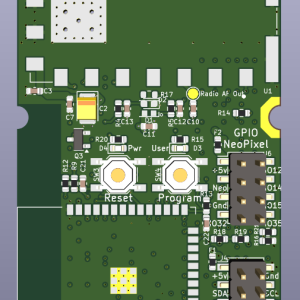
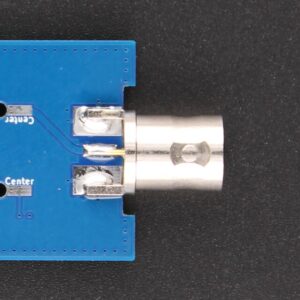
Jesse KZ9G –
Fantastic little filter. Little to no attenuation outside of the broadcast band. This filter had 45db more reduction than any other filter I was able to test including ones sold by one of the major sdr manufacturers.