Now Shipping!
The HHI User Pro is an Open Headset Interconnect Standard (OHIS) compliant User Device adapter. When connected to a headset (or other microphone, headphone/speaker, and PTT), it will connect that headset to any OHIS Radio Device, such as the HHI Radio Pro, regardless of its microphone type, speaker type, or PTT method.
See the OHIS Overview tab for more information.
Features:
HHI User Pro does everything an OHIS User Device adapter needs to do, and more.
Works with every analog headset, or microphone and headphones:
HHI User Pro had three 3.5mm 4 pin TRRS sockets: one dedicated to PTT, and two that can be configured in any way to match the pin-out of your headset, or microphone and headphones. Any signal can be put on any pin. It can be configured for either dynamic or electret microphone elements. Even XLR studio microphones are supported with a 3.5mm to XLR cable (no 48v Phantom power support.) Headphone outputs can be treated as Line Out for the purpose of driving an external speaker power amplifier.
See Additional Information tab for physical and electrical details, and User Pro Pre-Configuration tab for help selecting which User Pro is right for you.
Built-in PTT:
The HHI User Pro has the OHIS socket on one side, and the 3.5mm sockets to your headset on the other. This makes it a convenient “bump on the wire” location to include a PTT button. If you don’t want to hold the HHI User Pro in your hand, you can connect a simple contact closure style switch to the Tip and Sleeve of the PTT 3.5mm socket.
Built-in VU meter for microphone level setting:
Setting the microphone level is critical for OHIS interoperability. HHI User Pro includes a two LED VU meter, and an easily reachable trim pot, to make level setting the microphone simple.



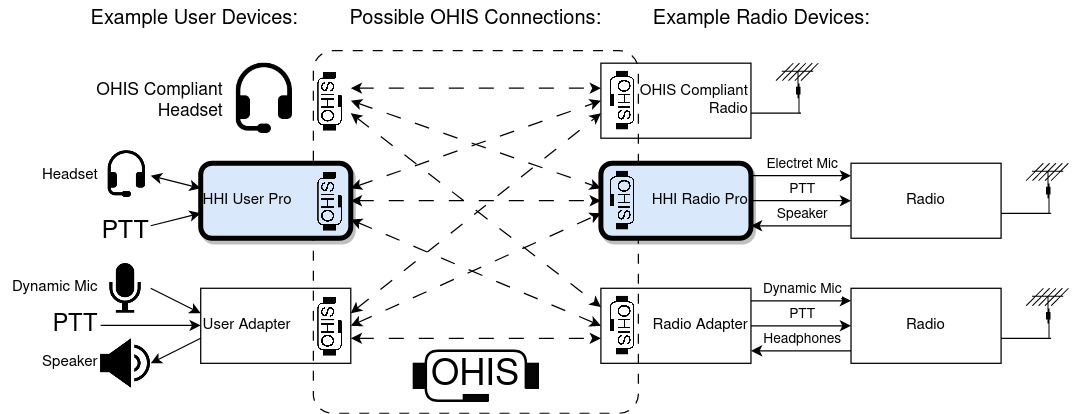
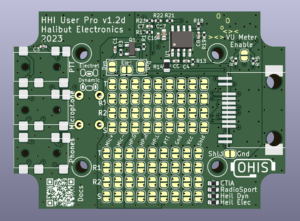

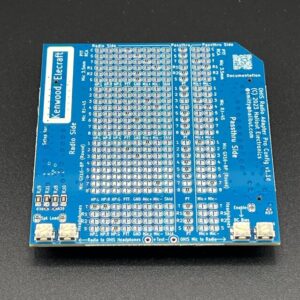


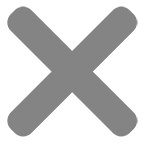
Reviews
There are no reviews yet.